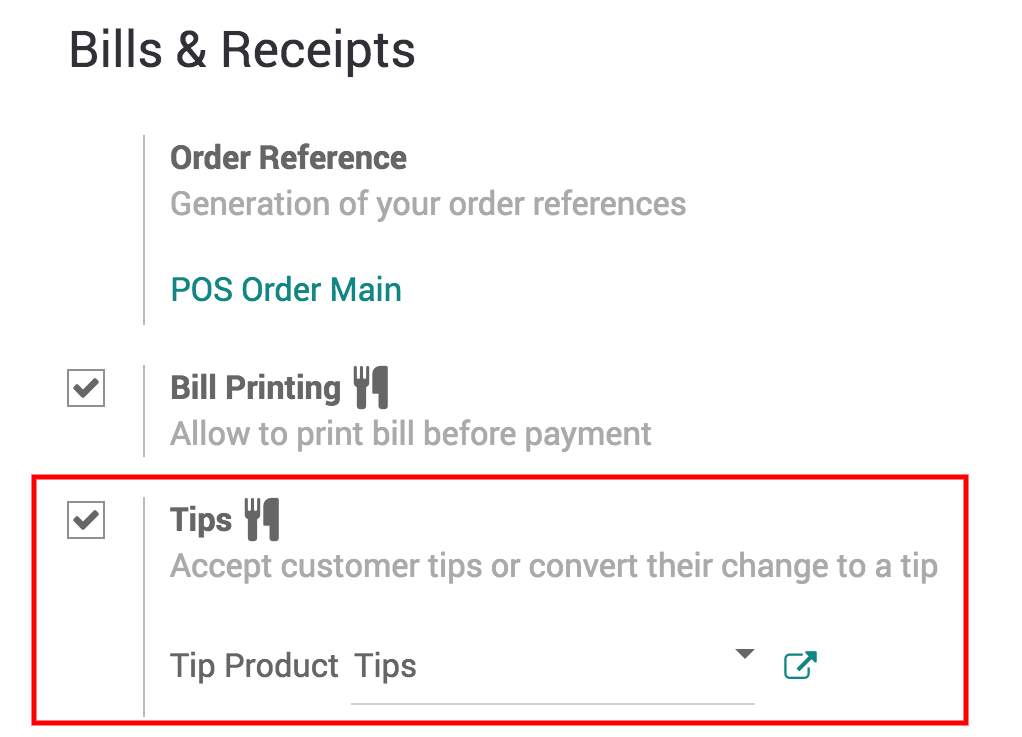As it is customary to tip in many countries all over the world, it is important to have the option in your PoS interface.
Configure Tipping
To activate the Tips feature, go to Point of Sale ‣ Configuration ‣ Point of sale and select your PoS.
Under the Bills & Receipts category, you will find Tips. Select it and create a Tip Product such as Tips in this case.
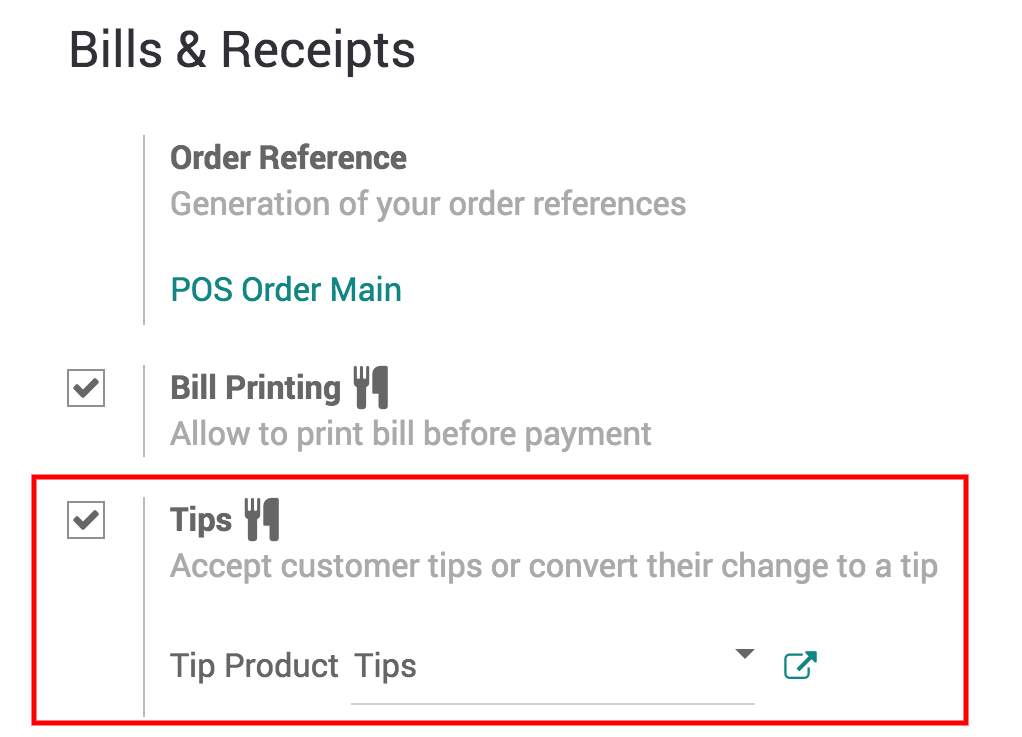
Add Tips to the bill
Once on the payment interface, you now have a new Tip button
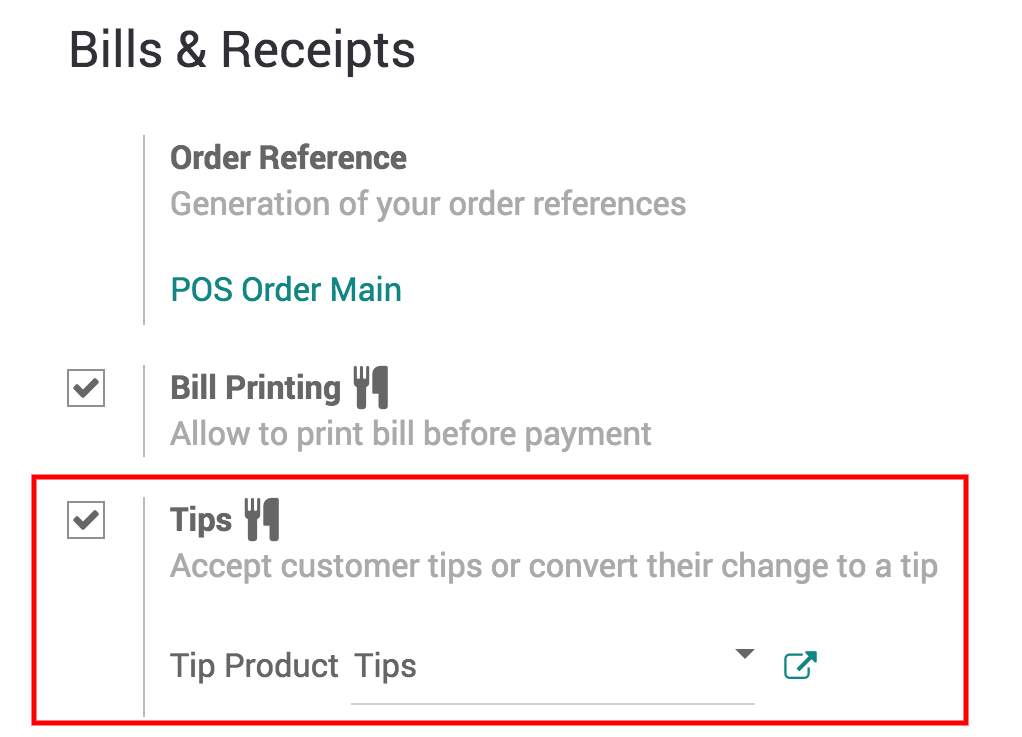
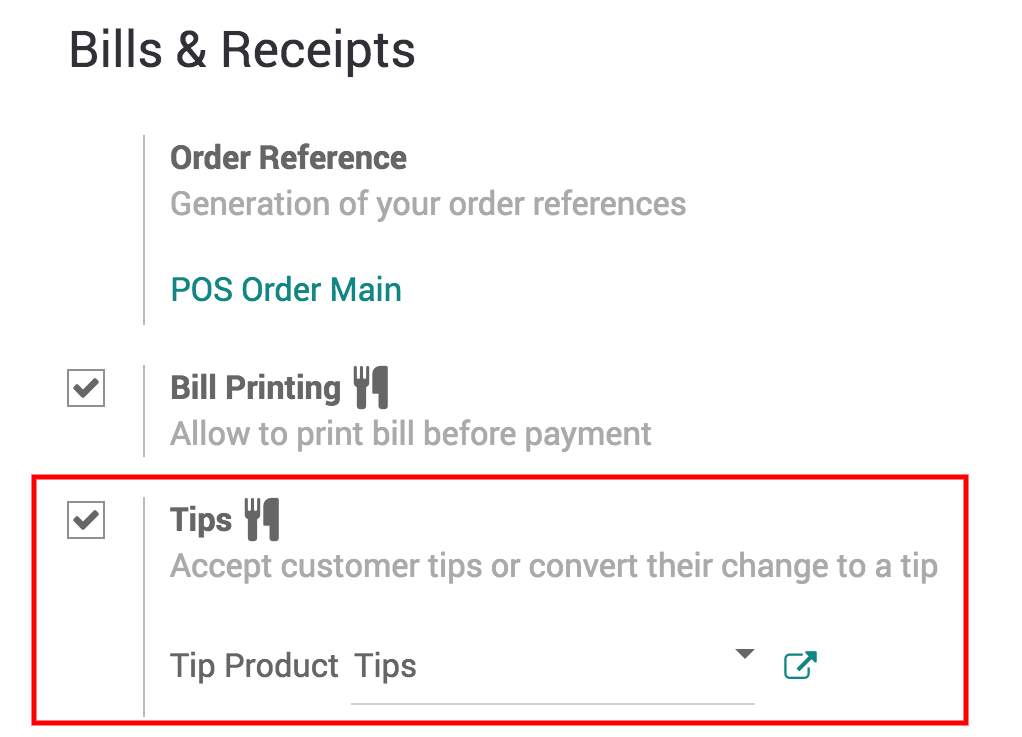
Add the tip your customer wants to leave and process to the payment.